WhatsApp has added the Stickers feature since 2019, allowing its users to send different stickers while chatting, just like other instant messaging apps. In the latest update version 2.18, users can now see a new option in the emoji section of the app called Stickers. Want to try one of your own? So, here’s how to do it:
- Download the Sticker Maker app on Android.
- Tap Create a new sticker pack.
- Name the sticker pack and add an author name for the pack.
- There are 30 tiles in the next screen. Tap any of these and Take Photo, Open Gallery, or Select File to select pictures.
- You can cut/crop the Image using tools. You can select one of Freehand /Cut square or Cut circle.
- You can Add Text now in any language, size and font available, then tap Yes, Save Sticker.
- Once you have generated few of the stickers, Add to WhatsApp. You will see a message on screen once it’s been added.
- Open WhatsApp, tap the emoji icon > stickers icon at the bottom. Now you will see your new sticker pack as the last one in the list of sticker packs. As shown here:
- To delete a sticker pack, tap the pack > three dots icon on the top-right > Delete.
- Respect the copyrights while using images, avoid hate content and also respect religious, social, personal and political view while making it.
- Apple users can also generate these by installing WhatsApp Stickers Application from Apple store.
By: Muhammad Umar


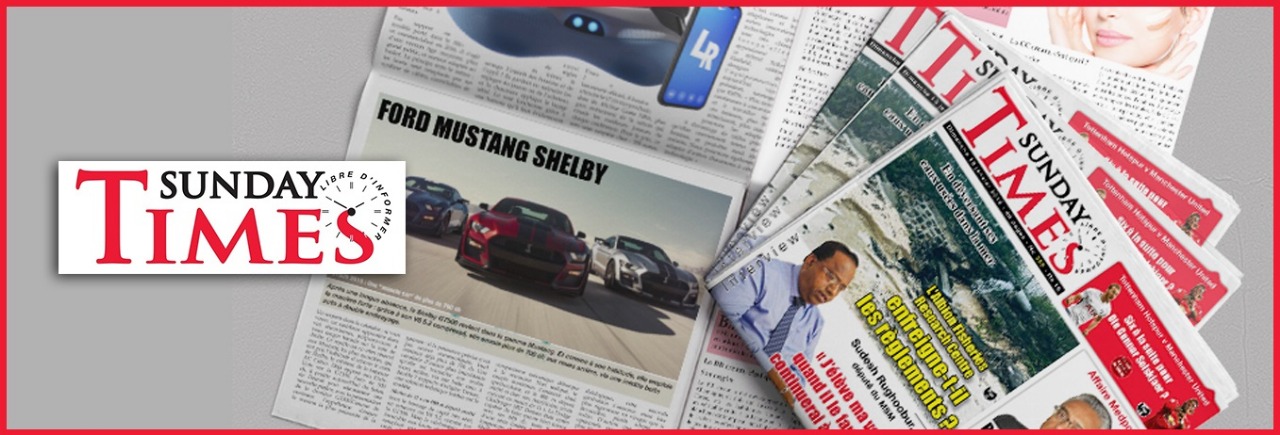

![[Conditions de travail et de vie des ouvriers étrangers] Faizal Ally Beegun : « Il est grand temps que le gouvernement assume ses responsabilités »](https://sundaytimesmauritius.com/wp-content/uploads/2024/01/download-1-1-218x150.jpg)




![[Mer Rouge] Le Mouvement Anti-Pollution s’oppose à l’implémentation d’une raffinerie de graphite](https://sundaytimesmauritius.com/wp-content/uploads/2024/04/Mer-Rouge-150x150.jpg)


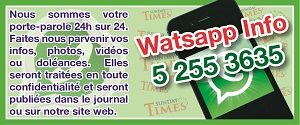
![[Mer Rouge] Le Mouvement Anti-Pollution s’oppose à l’implémentation d’une raffinerie de graphite](https://sundaytimesmauritius.com/wp-content/uploads/2024/04/Mer-Rouge-100x70.jpg)

